With
computers, Internet, cell phones and other technology, it can be
difficult to maintain privacy. Protecting private information reduces
the risk of identity theft and other personal crimes. To minimize
infringement on your privacy, be vigilant. Decrease the amount of
personal information given out and ensure that private information is
actually secure.
Be proactive, and keep your personal information personal. Do not give out information that is not necessary for the task. When asked for personal facts, ask questions such as these: Who's going to see it, and why does he need to have it? Read privacy policies carefully. Do not assume that your information will be kept private. Carry only the minimum amount of identification, such as a driver's license and credit or debit cards, necessary to accomplish your tasks for the day. Leave your Social Security card, other identification and extra credit cards at home in a safe or locked drawer with other personal information.-
2
Protect your computer. Create and use strong passwords on all financial accounts, including the bank, credit cards, cell phone and PayPal. Use different passwords for each account. If you must write down passwords to remember them, store them separately from the computer in a secure location. When using public Wi-Fi, avoid financial websites. Do not leave your laptop unattended in a public area, and choose a seat against the wall whenever possible to avoid the risk of someone peering over your shoulder to obtain personal information. Frequent only reputable websites, and avoid downloading free software from unknown sites to avoid becoming the victim of a virus or phishing scam. -
3
Protect portable devices just as if they were your computer. Portable devices including smartphones, PDAs and flash drives often contain as much personal information as computers. Avoid unsecured Wi-Fi networks, and turn off your Bluetooth and Wi-Fi when not in use. Do not save unnecessary information on portable devices. Lock keypads on smartphones and PDAs when not in use, and use strong passwords on all devices. -
-
4
Inspect credit reports at least once per year. The Federal Trade Commission allows for a free copy of your credit report from each of the three major credit reporting bureaus once per year. -
5
Use caution when shopping or banking online. Make purchases only from trusted merchants, and pay for online goods with a credit card or PayPal. Double-check to ensure that the web address has the letters "https" or "shttp" at the beginning of the address and also has the image of a closed padlock. Use a post office box to receive packages purchased online. Don't use email or text messaging to send financial information, including your Social Security number or bank account numbers. -
6
Use caution posting and sharing information on social networking sites. Limit or eliminate information, including addresses, phone numbers and email addresses. Learn how to use the privacy settings on each social networking site. Limit social network connections to friends or colleagues, and avoid making connections with people that you have not met in person. Remember that even with privacy settings, information, including posts and status updates, is not private and may be printed or forwarded to others.
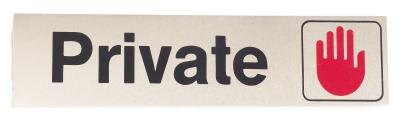
No comments:
Post a Comment